When you purchase through links on our site, we may earn an affiliate commission. As an Amazon Associate we earn from qualifying purchases. Learn More
The Definitive Ranking of Premium Gaming Mouse Pads for Ultimate Precision and Performance
The quest for the perfect gaming setup involves various components, and a critical but often overlooked aspect is the gaming mouse pad. Premium Gaming Mouse Pads play a pivotal role in enhancing precision, accuracy, and overall gaming experience. In this comprehensive guide, we’ll delve into the top-ranking gaming mouse pads, unlocking the secrets behind their success and helping you make an informed choice for your gaming needs.

Image -SteelSeries
Understanding the Importance of a Gaming Mouse Pad
The foundation of exceptional gaming performance lies in the equipment you use. Premium Gaming Mouse Pads offer a superior surface that enhances mouse sensor precision, allowing for smoother movements and increased control, leading to an edge in competitive gaming scenarios. These pads not only optimize your gaming but also protect your desk surface from wear and tear caused by constant mouse movements.
Gaming enthusiasts often invest significant time and resources into high-performance gaming rigs, from top-tier CPUs and graphics cards to ergonomic peripherals. However, one component that’s frequently underestimated yet plays a crucial role in gaming precision and comfort is the gaming mouse pad. A premium gaming mouse pad isn’t merely a surface for your mouse; it’s a tool that can significantly impact your gaming performance.
How Does a Gaming Mouse Pad Enhance Gaming Experience?
Many may wonder about the necessity of a specialized mouse pad when any flat surface seems sufficient for a mouse to function. However, premium gaming mouse pads are specifically engineered to optimize your gaming environment. Here’s how they do it:
- Surface Texture: Gaming mouse pads often offer tailored textures that complement different gaming styles. Smooth surfaces reduce friction for swift movements and precision, ideal for fast-paced action games, while textured surfaces provide better control for strategy or precision-based games.
- Improved Tracking: The consistency and quality of the surface on a gaming mouse pad ensure better tracking for your mouse sensor. This tracking precision is vital, especially in competitive gaming scenarios where split-second reactions matter.
- Enhanced Comfort: Long gaming sessions can strain wrists and cause discomfort. Premium gaming mouse pads often come with thicker padding, offering a comfortable surface for extended use, reducing fatigue and wrist strain.
- Protects Your Equipment: Besides optimizing gaming performance, a mouse pad also safeguards your desk or gaming surface from scratches caused by constant mouse movement. It acts as a buffer, extending the life of both your mouse and desk.

Photo by Matthias Haltenhof on Unsplash
Now the most common Question by gamers ? Do I Really Need a Gaming Mouse Pad?
Yes, a gaming mouse pad is more than just an accessory; it’s a fundamental tool that complements your gaming experience. While a standard surface might function adequately for casual use, a premium gaming mouse pad is designed to offer precise tracking, comfort, and durability specifically tailored for gaming scenarios.
A premium gaming mouse pad provides a consistent surface that ensures your mouse performs optimally, translating your physical movements into accurate in-game actions. This advantage is particularly noticeable in competitive gaming, where every click and movement counts.
Moreover, using a gaming mouse pad protects your desk from scratches caused by the constant movement of a mouse. It acts as a shield, preserving the surface beneath, which is especially crucial if you own a high-quality desk or workstation.
In conclusion, while a gaming mouse pad might not be an absolute necessity for casual computer use, for gamers, investing in a premium gaming mouse pad is a strategic decision that directly impacts performance, comfort, and the longevity of their gaming setup.
Types of Premium Gaming Mouse Pads
Gaming mouse pads come in various types, each tailored to different gaming styles, preferences, and surfaces. Understanding these types can help gamers choose the perfect fit for their gaming setups:
1. Cloth-Based Gaming Mouse Pads:
The SteelSeries QcK Gaming Mouse Pad – XL RGB Prism Cloth falls into this category, offering a flexible and smooth surface. These pads are the most common and versatile among gamers for several reasons:
- Texture Variations: Cloth pads come in different textures, providing options for various gaming preferences. Some have a smoother surface for quick, fluid movements, ideal for fast-paced games, while others offer a slightly rougher texture, ensuring better control for precise aiming and accuracy.
- Comfort and Portability: Cloth pads often feature a comfortable, soft surface, making them suitable for extended gaming sessions. Additionally, their flexibility allows for easy rolling or folding, making them more portable.
2. Hard-Surface Gaming Mouse Pads:
The Corsair Gaming Mouse Pad MM800 is a notable example in this category, offering a rigid and durable surface. Hard-surface mouse pads provide distinct advantages:
- Precise Control: The hard surface ensures minimal friction, offering precise and consistent mouse movements. This attribute proves especially advantageous for gamers dependent on precise accuracy in their gameplay.
- Durability: Hard-surface mouse pads are generally more durable and resistant to wear and tear compared to cloth-based ones. They’re less prone to fraying edges and damage, ensuring a longer lifespan.
3. Hybrid Gaming Mouse Pads:
Some mouse pads combine elements of both cloth and hard surfaces, offering a compromise for gamers seeking a balance between speed and control:
- Versatility: Hybrid mouse pads attempt to combine the best of both worlds, providing a surface that offers moderate speed for quick movements while retaining enough texture for precise control.
- Adaptability: These pads aim to cater to a wider range of gaming genres, appealing to gamers who enjoy different playstyles without having to switch mouse pads constantly.
4. Specialized Gaming Mouse Pads:
Beyond the conventional types, there are specialized gaming mouse pads tailored to specific gaming scenarios or preferences:
- Wireless Charging Pads: The Logitech G Powerplay Wireless Charging System Mouse Pad integrates wireless charging capabilities for compatible gaming mice, eliminating the need for frequent battery replacements.
- Extended or Oversized Pads: The ASUS ROG Sheath Extended Gaming Mouse Pad offers an expansive surface, ideal for gamers who use lower mouse sensitivity or require more space for sweeping movements.
Selecting the ideal premium gaming mouse pad boils down to personal preferences, gaming style, and desired features. Whether it’s the smoothness of a cloth pad, the precision of a hard surface, or the versatility of a hybrid, understanding the types helps gamers make informed decisions that complement their gaming experiences and preferences.
Key Features to Look for in a Premium Gaming Mouse Pad
Choosing the right premium gaming mouse pad involves considering several crucial features that directly impact gaming performance, comfort, and durability. Here are key elements to focus on when selecting the ideal mouse pad for your gaming setup:
1. Surface Material and Texture:
The surface material and texture of a gaming mouse pad significantly affect your mouse’s movement and control:
- Cloth Material: Cloth-based mouse pads, like the SteelSeries QcK Gaming Mouse Pad – XL RGB Prism Cloth, offer a smooth and comfortable surface. Look for variations in textures—some are finely woven for quick movements, while others have a coarser texture for enhanced control.
- Hard Surface: If you prefer a more rigid and consistent surface, consider pads with a hard surface like the Corsair Gaming Mouse Pad MM800. These offer minimal friction and are ideal for gamers requiring precise movements and accuracy.
2. Size and Thickness Considerations:
The size and thickness of a gaming mouse pad play crucial roles in comfort and practicality:
- Size: Assess your gaming space and preferences to choose between standard, extended, or oversized pads. The Glorious Gaming Mouse Mat/Pad – Large, Wide(XXL Extended) provides ample space for expansive mouse movements. Larger pads suit gamers who prefer lower mouse sensitivity or need more room for sweeping motions.
- Thickness: Thicker pads offer more cushioning and wrist support during long gaming sessions. While thinner pads might suit gamers who prioritize portability and prefer a sleeker profile.
3. Non-Slip Base and Stitching:
A stable, non-slip base ensures your mouse pad remains firmly in place during intense gaming sessions:
- Non-Slip Base: Look for pads with a rubberized or textured base that prevents slippage, maintaining stability even during frantic movements. This feature ensures your mouse pad stays in position, preventing distractions or potential performance issues.
- Stitched Edges: Reinforced edges with stitching prevent fraying and ensure the longevity of the mouse pad. This detail is essential to maintain the pad’s durability, especially with extended use and repetitive mouse movements.

4. Water and Spill Resistance:
While not universal, some premium gaming mouse pads offer water or spill resistance:
- Water Resistance: Pads with water-resistant coatings or materials repel accidental spills, preventing liquid damage to the pad and maintaining its performance over time. It’s a beneficial feature for gamers seeking added protection for their investment.
Here are Premium Gaming Mouse Pads
1. SteelSeries QcK Gaming Mouse Pad – XL RGB Prism Cloth
The SteelSeries QcK Gaming Mouse Pad – XL RGB Prism Cloth delivers an expansive surface area with a smooth cloth texture, ideal for gamers seeking precise and swift mouse movements. Its vibrant RGB lighting along the edges adds a dynamic visual element to any gaming setup, while the non-slip rubber base ensures stability during intense gameplay sessions, making it a stylish yet functional addition to your gaming toolkit.

Image -SteelSeries
Key Features:
- Cloth Surface: Provides a smooth and precise surface for optimal mouse tracking.
- RGB Lighting: Dynamic and customizable RGB lighting around the edges for added aesthetics.
- Size: Extra-large size suitable for covering ample desk space.
- Non-Slip Base: Rubberized base prevents slippage during intense gaming sessions.
Specifications:
- Material: Cloth
- Dimensions: 900mm x 300mm x 4mm
- RGB Lighting: Prism Cloth Illumination
2. Glorious Gaming Mouse Mat/Pad – Large, Wide(XXL Extended)
The Glorious Gaming Mouse Mat/Pad – Large, Wide(XXL Extended) boasts an oversized, seamless surface providing ample room for sweeping mouse actions. Crafted with a soft cloth surface and a 3mm thickness for added comfort, its non-slip rubber base guarantees stability, making it an excellent choice for gamers seeking extended desk coverage and a smooth glide for precise gaming maneuvers.

Image -Glorious
Key Features:
- Extra-Large Surface: XXL extended size for generous desk coverage.
- Smooth Surface: Provides consistent mouse movements for precision and accuracy.
- Non-Slip Rubber Base: Secures stability even during the most intense gaming sessions.
- Thickness: 3mm thick pad for added comfort.
Specifications:
- Material: Cloth
- Dimensions: 36″x18″x0.12″
- Thickness: 3mm
3. Razer Goliathus Extended Chroma Gaming Mousepad
he Razer Goliathus Extended Chroma Gaming Mousepad presents a micro-textured cloth surface optimized for controlled movements and precision. With customizable Chroma RGB lighting, this extended-size pad not only enhances gaming accuracy but also adds a vibrant visual element. Its non-slip rubber base provides a secure grip on any surface, making it a sleek and functional choice for gamers looking to elevate their setup.

Image-Razer
Key Features:
- Micro-Textured Surface: Provides precise and controlled mouse movements.
- Chroma RGB Lighting: Customizable lighting zones for personalized aesthetics.
- Non-Slip Rubber Base: Enhanced grip to prevent slippage.
- Size: Extended size to accommodate keyboards as well.
Specifications:
- Material: Micro-Textured Cloth
- Dimensions: 36.25″ x 11.5″ x 0.12″
- RGB Lighting: Chroma customizable lighting.
4. Corsair Gaming Mouse Pad MM800
The Corsair Gaming Mouse Pad MM800 offers a hard surface designed for optimal tracking and low-friction movements, catering to gamers who demand pinpoint accuracy. Featuring customizable RGB lighting along the edges and a built-in USB pass-through, this pad seamlessly integrates into any gaming setup, combining style with performance for a premium gaming experience.

Image-Corsair
Key Features:
- Hard Surface: Provides low friction and precise tracking for optimal control.
- RGB Lighting: Customizable lighting around the edges for added visual effects.
- Built-in USB Pass-Through: Convenient USB pass-through for additional peripherals.
- CUE Software: Customizable lighting effects through Corsair Utility Engine software.
Specifications:
- Material: Hard Surface
- Dimensions: 350mm x 260mm x 5mm
- USB Pass-Through: Yes
5. Logitech G Powerplay Wireless Charging System Mouse Pad
The Logitech G Powerplay Wireless Charging System Mouse Pad is a revolutionary pad that not only provides a cloth surface for precise tracking but also wirelessly charges compatible Logitech G mice. Its Powercore module ensures continuous charging while gaming, offering convenience and uninterrupted gameplay for users seeking a high-tech, integrated solution for their gaming peripherals.

Image-Logitech
Key Features:
- Wireless Charging: Integrated wireless charging capabilities for compatible Logitech G mice.
- Powercore Module: Provides continuous charging while gaming.
- Cloth Surface: Offers both wireless charging and precision tracking capabilities.
- Compatible Mice: Compatible with Logitech G703, G903, and G502 Lightspeed mice.
Specifications:
- Material: Cloth
- Dimensions: 321mm x 344mm x 43mm
- Wireless Charging: Yes
6. ASUS ROG Sheath Extended Gaming Mouse Pad
he ASUS ROG Sheath Extended Gaming Mouse Pad offers an oversized, smooth surface optimized for precise and consistent mouse movements. Its durable stitched edges prevent fraying, while the non-slip rubber base ensures stability during intense gaming sessions. Crafted for extended coverage, this pad provides ample space for both mouse and keyboard, making it a practical choice for gamers seeking comfort and precision.
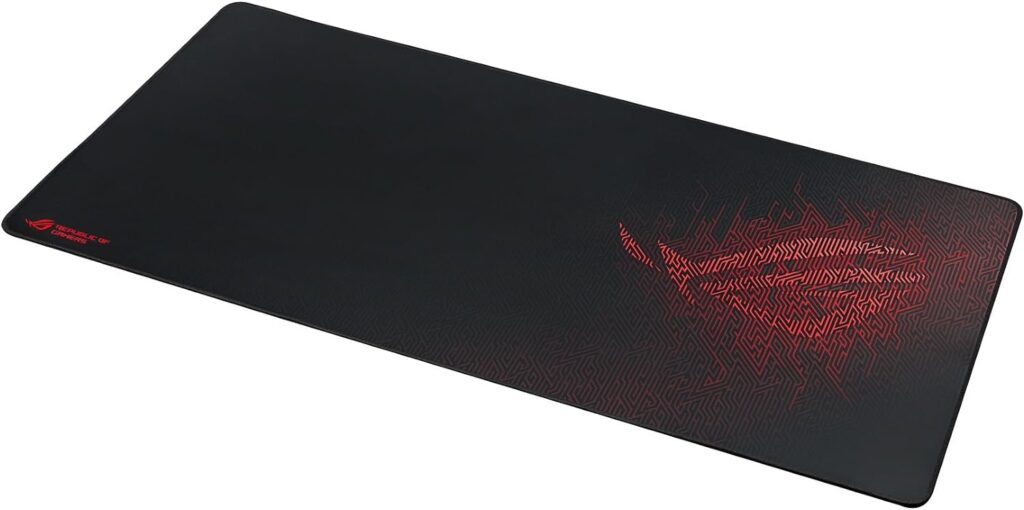
Image -ASUS
Key Features:
- Smooth Surface: Provides a consistent glide for precise tracking.
- Oversized Design: Extended size to accommodate gaming keyboards as well.
- Non-Slip Rubber Base: Ensures stability during intense gameplay.
- Durable Stitched Edges: Reinforced edges for prolonged durability.
Specifications:
- Material: Cloth
- Dimensions: 35.4″ x 17.3″ x 0.11″
- Stitched Edges: Yes
7. ARTISAN Zero Mouse Pad
The ARTISAN Zero Mouse Pad hails from Japan, boasting premium craftsmanship and materials for exceptional gaming performance. With a smooth surface texture ensuring consistent mouse movements, this pad offers multiple size options to suit diverse gaming setups. Crafted with quality materials and meticulous attention to detail, the ARTISAN Zero Mouse Pad is an epitome of precision and reliability for avid gamers aiming for superior control and comfort.

Image -ARTISAN
Key Features:
- Premium Materials: Crafted with quality materials for enhanced gaming performance.
- Smooth Surface Texture: Provides consistent mouse movements for accuracy.
- Different Sizes: Available in various sizes to suit different gaming setups.
- Made in Japan: High-quality craftsmanship from Japan.
Specifications:
- Material: Cloth
- Dimensions: Varies by size
- Country of Origin: Japan
Gaming Mouse Pad Customization and Personalization
When it comes to gaming setups, personalization is a key aspect for many gamers. While most premium gaming mouse pads offer specific features, customization and personalization options may vary across different models. Let’s explore the possibilities of customization among the mentioned premium gaming mouse pads:
Customization Options:
1. RGB Lighting Customization:
- Available in: SteelSeries QcK Gaming Mouse Pad, Razer Goliathus Extended Chroma Gaming Mousepad, Corsair Gaming Mouse Pad MM800.
- Details: These pads offer customizable RGB lighting, allowing users to select from a spectrum of colors or lighting effects to match their setup’s aesthetic or mood. Users can also synchronize lighting with other RGB-enabled peripherals for a cohesive look.
2. Size Variations:
- Available in: Glorious Gaming Mouse Mat/Pad – Large, Wide(XXL Extended), ASUS ROG Sheath Extended Gaming Mouse Pad, ARTISAN Zero Mouse Pad.
- Details: Some pads come in multiple size options, catering to different desk dimensions and user preferences. This customization enables users to choose a size that best fits their setup without compromising on comfort or functionality.

Image- Razer
3. Printed Custom Designs:
- Notable for: Glorious Gaming Mouse Mat/Pad – Large, Wide(XXL Extended).
- Details: The Glorious Mouse Mat offers customization through printed designs, allowing users to personalize their pads with various artwork, graphics, or gaming themes. This feature adds a unique touch to the gaming space.
4. Wireless Charging Integration:
- Unique to: Logitech G Powerplay Wireless Charging System Mouse Pad.
- Details: This mouse pad integrates wireless charging capabilities for compatible Logitech G mice. While not customizable in appearance, this feature provides functional personalization for users invested in Logitech G’s wireless charging ecosystem.
5. Artisan Craftsmanship:
- Unique to: ARTISAN Zero Mouse Pad.
- Details: While not customizable in the traditional sense, ARTISAN Zero Mouse Pad offers an artisanal approach with meticulous craftsmanship. Users can choose from various sizes, each crafted with precision and attention to detail for a premium experience.
FAQ(Frequently Asked Question)
1. How do I choose the right size of a gaming mouse pad?
- Consider your desk space and preferred mouse movement. Larger pads offer more room for sweeping motions, while smaller ones might suit compact setups.
2. How often should I clean my gaming mouse pad?
- It’s recommended to clean your gaming mouse pad every few weeks or whenever visible dirt or grime accumulates to maintain optimal performance.
3. Are gaming mouse pads machine washable?
- It depends on the specific pad. While some cloth-based pads might be machine washable, always refer to the manufacturer’s instructions for proper cleaning methods.
4. Can I use any mouse on a gaming mouse pad?
- Most mice work well on gaming pads, but ensure compatibility, especially with optical or laser sensors, for optimal performance.
5. Do gaming mouse pads affect mouse performance?
- Yes, a premium gaming mouse pad’s surface texture and material can significantly impact mouse sensor accuracy and precision.
6. Can I use a gaming mouse pad on a glass surface?
- While some pads might work on glass, it’s generally advised to use them on flat, non-reflective surfaces for optimal sensor performance.
7. What is the benefit of RGB lighting on a gaming mouse pad?
- RGB lighting enhances aesthetics, allowing users to personalize their setup’s look. Some pads also synchronize lighting effects with other peripherals for a cohesive theme.
8. Do thicker mouse pads provide better comfort?
- Thicker pads offer more cushioning for prolonged use, providing added comfort compared to thinner pads.
9. Can I use a gaming mouse pad for regular office work?
- Absolutely. Gaming mouse pads offer comfort, precision, and protection for desks, enhancing productivity during extended computer use.
10. Are gaming mouse pads only for gamers? – While designed for gaming, the benefits of precision and comfort extend to anyone seeking smoother mouse movements, including designers and professionals.
11. Does using a gaming mouse pad make a difference in performance?
- Gaming mouse pads can significantly impact gaming performance. They offer optimized surfaces for precise tracking, reducing friction for smoother movements, and providing better control compared to using a mouse directly on a desk or uneven surfaces.
12. How important is a mouse pad for gaming?
- A mouse pad is crucial for gaming as it provides a consistent and optimized surface for the mouse sensor to track accurately. It enhances precision, control, and comfort during gameplay, making it an essential accessory for gamers seeking better performance.
13. Why are gaming mouse pads so big?
- Larger gaming mouse pads offer more surface area, allowing gamers to utilize lower mouse sensitivity settings and perform broader, sweeping movements without running out of space. This size is particularly beneficial for gamers requiring precise control or using low DPI settings.
14. Can you wash gaming mouse pads?
- Yes, many gaming mouse pads, especially cloth-based ones, are washable. Follow the manufacturer’s cleaning instructions, which often involve hand washing with mild detergent and air-drying to maintain the pad’s performance and longevity. Always verify specific washing guidelines for each pad to prevent damage.
