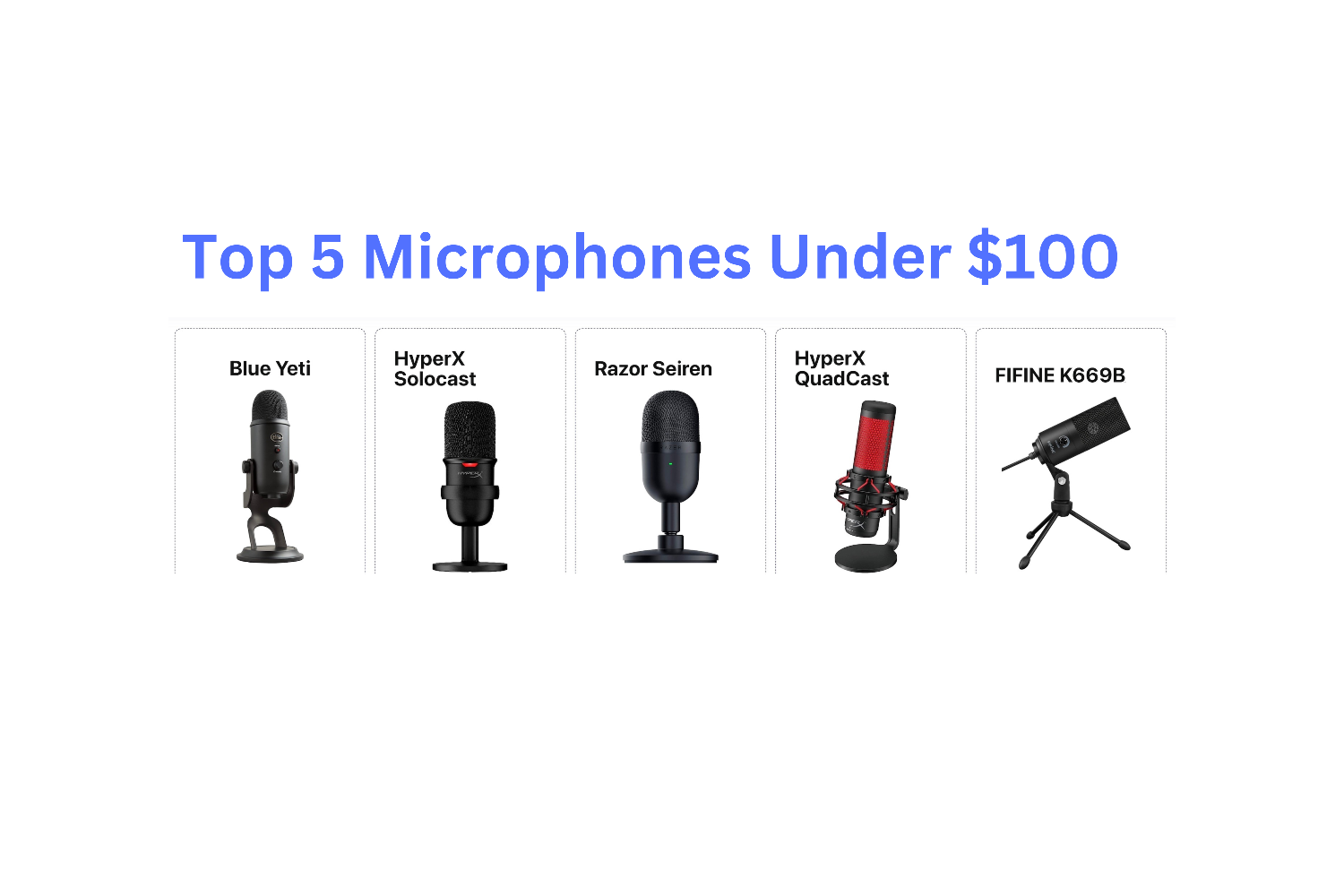Blue Yeti

Best For
- Podcasting
- Voiceovers and Streaming
Pros
- Versatile
- Excellent Quality
- Plug-and-play
- No.1 in Podcasting
Cons
- Little Bulky
- Req. Stable Surface
HyperX Solocast

Best For
- Gaming and Streaming
- Meetings and Calls
Pros
- Clear Sound
- Sleek & Compact
- Solo Content Creators
- Good for Beginners
Cons
- Ltd. Pickup Patterns
- Advanced features
Razor Seiren

Best For
- Content Creation
- Classes and Tutorials
Pros
- Stylish Design
- Plug and Play
- Sound Capture
- Easy Portability
Cons
- Limited features
- Lack of Controls
HyperX QuadCast

Best For
- Podcasting and Streaming
- Voiceovers and Narration
Pros
- Variety Patterns
- Studio Quality Sound
- Sturdy Build Quality
- Multipurpose
Cons
- Larger in Comparison
- Higher Price
FIFINE K669BK669B

Best For
- Entry Level Recording
- Basic Voiceovers
Pros
- Suitable For Beginners
- Easy Plug and play
- Entry-level Recording
- Most Affordable
- Best Seller Amazon
Cons
- Basic Features
- Not Sturdy
Disclaimer: Prices mentioned in this article were accurate at the time of writing. However, prices for products may vary over time due to market fluctuations and promotions.
Budget Friendly Microphones-Top 5 Microphones Under $100
In the realm of audio equipment, the quest for a quality microphone under $100 presents a treasure trove of options. These affordable yet effective microphones cater to a myriad of creators, offering impressive performance without denting the budget. Understanding the nuances of each microphone in this price range is akin to uncovering a hidden gem, empowering creators, podcasters, streamers, and voiceover artists alike to elevate their content without breaking the bank.
Exploring the realm of Top 5 Microphones Under $100 reveals a diverse array of choices, each showcasing distinct capabilities and limitations. From the versatile Blue Yeti to the compact design of the Razer Seiren Mini, these microphones exemplify technological advancements, offering exceptional audio quality within a budget. Delving into their features, pros, and cons provides a comprehensive understanding of how these top-rated microphones cater to diverse user preferences and recording needs.
Navigating through this array of budget-friendly microphones requires an understanding of their unique characteristics, including sound quality, connectivity options, and additional features. This comprehensive guide dives into the details of the top five microphones, shedding light on their strengths and limitations, enabling users to make informed decisions tailored to their specific recording requirements.
Join us on an exploration through the top contenders in the realm of budget-friendly microphones, uncovering their capabilities, limitations, and everything in between. Whether you’re an aspiring podcaster, a dedicated gamer, or a content creator seeking professional audio within a budget, this guide aims to shed light on the diverse offerings of microphones under $100.
Understanding Microphone Types
When venturing into the realm of microphones, comprehending the fundamental differences between microphone types—condenser and dynamic—is imperative. These classifications delineate their unique characteristics and functions, guiding users to select the most suitable microphone based on their recording needs.
Condenser Microphones
Condenser microphones, known for their sensitivity and precision, excel in capturing intricate details of vocals and instruments. Their design typically involves a thin diaphragm coupled with a backplate, creating a capacitor that converts sound waves into electrical signals. This setup results in a higher sensitivity to sound, making condenser microphones ideal for capturing subtle nuances and delivering crisp, detailed audio.
The advantages of condenser microphones lie in their ability to capture a wide frequency range with exceptional clarity. They’re favored for studio recording, podcasting, vocals, and instruments requiring accurate and detailed sound reproduction. However, their sensitivity also makes them prone to picking up background noise, which might necessitate careful handling and controlled recording environments.
Dynamic Microphones
In contrast, dynamic microphones are known for their durability and capability to handle high sound pressure levels. Comprising a diaphragm attached to a coil within a magnetic field, these microphones operate on electromagnetic induction principles. Their robust construction enables them to withstand rough handling and high volume levels without distortion, making them a preferred choice for live performances, stage use, and instruments like drums and guitar amplifiers.
Dynamic microphones offer advantages in environments with high noise levels, thanks to their ability to minimize background noise and focus on the primary sound source. While they might lack the sensitivity and detailed audio reproduction of condenser microphones, their sturdiness and resilience make them reliable workhorses in various recording scenarios.
Understanding the distinctions between condenser and dynamic microphones guides users in selecting the appropriate microphone type based on their specific recording requirements. Whether it’s the intricacies of studio recording, the ruggedness required for live performances, or a balance between sensitivity and durability, grasping these microphone types empowers users to make informed decisions aligning with their recording needs.
Criteria for Choosing a Budget-Friendly Microphone
Selecting an affordable yet high-quality microphone under $100 requires a comprehensive understanding of various factors that contribute to its overall value. Beyond the price point, several key criteria significantly influence the performance and suitability of a microphone for specific recording needs.
Sound Quality
One of the foremost considerations when choosing a budget-friendly microphone is sound quality. While these microphones fall within an economical range, assessing their sound reproduction capabilities is pivotal. Evaluating sample recordings, reviews, and frequency response graphs aids in determining the microphone’s ability to capture clear and accurate audio across a diverse range of frequencies. A balance between clarity, warmth, and absence of distortion is essential, especially for vocal clarity or instrument recording.
Connectivity Options
Most budget-friendly microphones utilize USB connectivity for plug-and-play functionality, offering convenience and compatibility with a wide array of devices. Assessing the microphone’s connectivity options ensures seamless integration with computers, laptops, or other recording devices. However, some users might prefer microphones with XLR outputs for compatibility with professional audio interfaces or studio equipment.
Durability and Build Quality
While affordability is a key factor, ensuring the microphone’s durability and build quality are crucial for long-term use. Assessing materials, build construction, and user reviews regarding the microphone’s sturdiness aids in determining its resilience to wear and tear, especially for users who anticipate frequent transportation or handling.
Additional Features
Budget-friendly microphones often come with varying additional features that enhance their functionality. Features like adjustable pickup patterns, onboard controls, shock mounts, pop filters, or included accessories add value to the microphone. Assessing these features aligns with specific recording needs, such as multiple pickup patterns for versatile recording scenarios or built-in mute functions for ease of use.
User-Friendly Design
The microphone’s ease of use, ergonomics, and user interface play a pivotal role in its overall convenience. Considerations such as the placement of controls, accessibility of mute buttons, or indicator lights for monitoring recording status contribute to a user-friendly experience, especially for beginners or those new to audio recording.
Community Feedback and Reviews
Exploring user reviews, community forums, and expert opinions offers invaluable insights into the real-world performance and user experiences with these Top 5 Microphones Under $100. Analyzing a broad spectrum of reviews helps grasp their strengths, limitations, and compatibility with various recording setups, aiding in informed decision-making.
Below, we offer an in-depth look our Top 5 Microphones Under $100
Blue Yeti
The Blue Yeti stands tall among budget-friendly microphones, offering remarkable versatility and top-notch sound quality. Its plug-and-play functionality and multiple pickup patterns make it a preferred choice for podcasters, streamers, and musicians seeking professional-grade audio without a hefty price tag.

Image Blue Yeti
- Type: Condenser Microphone
- Polar Patterns: Cardioid, Bidirectional, Omnidirectional, Stereo
- Frequency Response: 20Hz – 20kHz
- Sample Rate: 48kHz/16-bit
- Connectivity: USB
- Additional Features: Gain control, headphone output, mute button, adjustable
HyperX SoloCast
Designed for solo content creators, the HyperX SoloCast offers simplicity coupled with impressive sound clarity. Its compact size, tap-to-mute feature, and USB connectivity make it an attractive option for hassle-free streaming, voiceovers, and clear communication during online meetings.

Image HyperX
- Type: Condenser Microphone
- Polar Patterns: Cardioid
- Frequency Response: 20Hz – 20kHz
- Sample Rate: 48kHz/16-bit
- Connectivity: USB
Razor Seiren
The Razer Seiren Mini boasts a compact yet powerful design, making it a suitable option for content creators on a budget. Its super-cardioid pickup pattern and USB connectivity deliver clear, focused audio, making it a noteworthy choice for streamers and gamers seeking reliable sound without breaking the bank.

Image Razer
- Type: Condenser Microphone
- Polar Patterns: Supercardioid
- Frequency Response: 20Hz – 20kHz
- Sample Rate: 44.1kHz/16-bit
- Connectivity: USB
HyperX QuadCast
The HyperX QuadCast stands out for its multiple pickup patterns, built-in shock mount, and tap-to-mute sensor. This microphone offers versatility, catering to various content creation needs such as streaming, podcasting, and voiceovers, all within an affordable price range.

Image HyperX
- Type: Condenser Microphone
- Polar Patterns: Cardioid, Bidirectional, Omnidirectional, Stereo
- Frequency Response: 20Hz – 20kHz
- Sample Rate: 48kHz/16-bit
- Connectivity: USB
- Additional Features: Built-in shock mount, tap-to-mute sensor, gain control, pop filter
FIFINE K669B
The HyperX QuadCast stands out for its multiple pickup patterns, built-in shock mount, and tap-to-mute sensor. This microphone offers versatility, catering to various content creation needs such as streaming, podcasting, and voiceovers, all within an affordable price range.

Image FIFINE
- Type: Condenser Microphone
- Polar Patterns: Cardioid
- Frequency Response: 20Hz – 20kHz
- Sample Rate: 48kHz/16-bit
- Connectivity: USB
- Additional Features: Plug-and-play, sturdy build, desktop stand
FAQ(Frequently Asked Question)
Are microphones under $100 suitable for professional use?
- Yes, many microphones under $100 offer impressive sound quality suitable for professional applications like podcasting, voiceovers, and live streaming, catering to various creators’ needs effectively.
Can these microphones be used for gaming purposes?
- Absolutely! Several of the listed microphones are tailored for gamers, providing clear and crisp audio for in-game communication, streaming, or content creation.
What accessories should I consider with a budget microphone?
- Accessories like pop filters, shock mounts, or boom arms can significantly enhance the performance and longevity of your microphone, especially in varying recording environments.
Are USB microphones suitable for studio recordings?
- While USB microphones can produce high-quality recordings, professional studio environments might benefit from XLR microphones due to their versatility and compatibility with studio equipment.
Do these microphones require additional software for setup?
- Most of the microphones under $100 offer plug-and-play functionality, requiring minimal to no additional software for setup on compatible devices.
How do I know which microphone polar pattern is best for my needs?
- Selecting the right polar pattern (e.g., cardioid, omnidirectional) depends on your recording environment and the sound sources you wish to capture. Researching their specific uses can guide your choice.
Can these microphones be used with smartphones or tablets?
- Some USB microphones are compatible with certain smartphones or tablets that support USB OTG (On-The-Go) functionality. However, it’s essential to check compatibility before use.
What’s the difference between condenser and dynamic microphones?
- Condenser microphones are more sensitive and excel in capturing detailed vocals and instruments, while dynamic microphones handle higher sound pressure levels and are more durable.
Are these microphones suitable for outdoor recordings?
- While some microphones can work for outdoor recordings, factors like wind noise, handling sensitivity, and ambient conditions may affect their performance. Using appropriate accessories can help mitigate these issues.
Do these microphones come with warranty coverage?
- Warranty coverage varies by manufacturer and product. It’s advisable to check the manufacturer’s warranty policy or the retailer’s terms before purchasing for details on warranty coverage.
Can these microphones enhance audio quality for YouTube videos?
- Yes, many microphones under $100 offer excellent audio quality suitable for YouTube content creation, ensuring clearer voiceovers, narration, or capturing musical performances
Are these microphones compatible with popular streaming or recording software for YouTube?
- Most USB microphones under $100 are compatible with popular recording and streaming software like OBS Studio, Audacity, or Streamlabs OBS, simplifying integration for YouTube content creators.
Which microphone is best for streaming games on platforms like Twitch or YouTube Gaming?
- Microphones like the Blue Yeti, HyperX SoloCast, or HyperX QuadCast are favored by many gamers and streamers due to their quality, ease of use, and compatibility with streaming setups.
Do these microphones offer noise cancellation for a better gaming experience?
- While some microphones feature directional pickup patterns that help reduce background noise, using additional software or accessories like pop filters can further enhance noise cancellation during gaming or streaming.
Can I use these microphones for in-game communication and voice chat?
- Absolutely! These microphones provide clear and intelligible voice capture, making them perfect for in-game communication, team chats, or Discord interactions while gaming.
Are these microphones suitable for ASMR recordings or whispering videos on YouTube?
- Yes, certain microphones under $100 with excellent sensitivity and detailed sound reproduction can be ideal for ASMR (Autonomous Sensory Meridian Response) recordings or whispering videos popular on YouTube.
How important is a microphone’s latency for gaming or live streaming?
- Low latency is crucial for real-time audio transmission in gaming or live streaming. USB microphones generally have minimal latency, ensuring sync between audio and video during live broadcasts or gameplay.
Will investing in one of the Top 5 Microphones Under $100 be worth it in the long term?
- Low latency is crucial for real-time audio transmission in gaming or live streaming. USB microphones generally have minimal latency, ensuring sync between audio and video during live broadcasts or gameplay.
Conclusion
Selecting the right microphone under $100 involves considering various factors such as sound quality, connectivity, intended use, and additional features. The options available in this price range offer impressive performance, catering to the needs of podcasters, content creators, gamers, and those pursuing professional-quality audio on a budget.
Whether it’s the versatility of the Blue Yeti, the compact design of the HyperX SoloCast, or the gaming-friendly features of the Razer Seiren Mini, each microphone on this list brings unique strengths to the table. Understanding your recording requirements, preferred connectivity, and desired features can guide you in making the best choice.
By exploring the specifications, pros, cons, and FAQs provided, you’re equipped with valuable insights to determine which microphone aligns best with your specific recording needs, whether it’s for studio-quality recordings, gaming streams, YouTube content, or casual voice chats.
Investing in a budget-friendly microphone doesn’t mean compromising on quality. The options available within this price bracket offer impressive performance, making it possible to achieve professional-grade audio without exceeding your budgetary constraints.
Remember, while these Top 5 Microphones Under $100 offer incredible value, your decision should be guided by personal preference and intended use. Whether you’re an aspiring content creator, a dedicated gamer, or a seasoned podcaster, there’s a perfect microphone under $100 waiting to elevate your audio recording experience